| Re: IPUMS-DHS Tip #5: Check who was included in a sample [message #15478 is a reply to message #15385] |
Sun, 29 July 2018 13:33  |
 boyle014
boyle014
Messages: 78
Registered: December 2015
Location: Minneapolis
|
Senior Member |
|
|
mrarad emailed: "how can i get this information for my own country?" Good question. The answer is typically through the UNIVERSE tab.
The variable names in IPUMS DHS are links to more information. For example, below, DVAARGUE and DVABURNFOOD are clickable links.
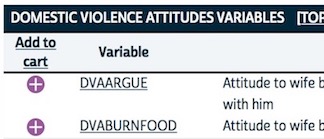
When you click on the link, there are a series of tabs across the top of the screen: CODES, DESCRIPTION, COMPARABILITY, UNIVERSE, AVAILABILITY, and SURVEY TEXT. You can see these in the image below. The UNIVERSE tab, shown below for DVAARGUE, is where you will find the information mentioned in Miriam King's post. In this example, I selected surveys from Bangladesh, India and Pakistan. You can see that there are some universe differences across the different samples.
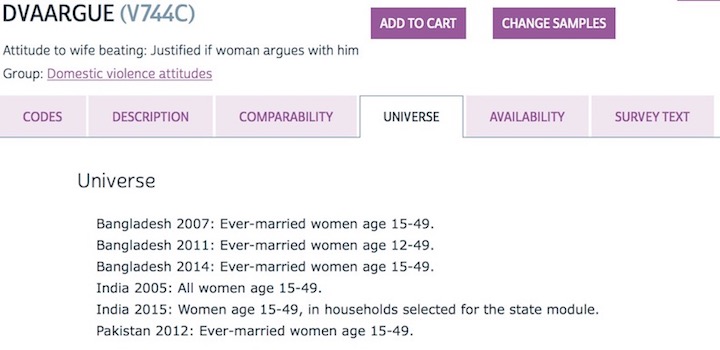
Hope this helps. Good luck with your research!
Professor Elizabeth Boyle
Sociology & Law, University of Minnesota, USA
Principal Investigator, IPUMS-DHS
|
|
|
|
 The DHS Program User Forum
The DHS Program User Forum
 Members
Members Search
Search Help
Help Register
Register Login
Login Home
Home









